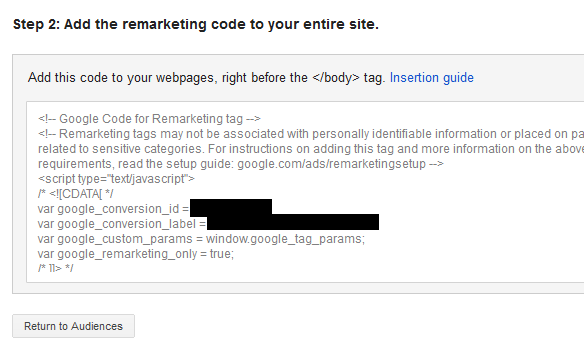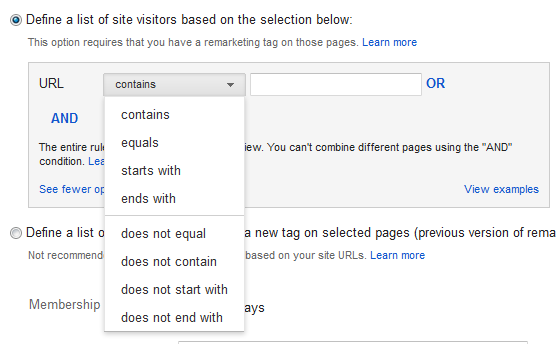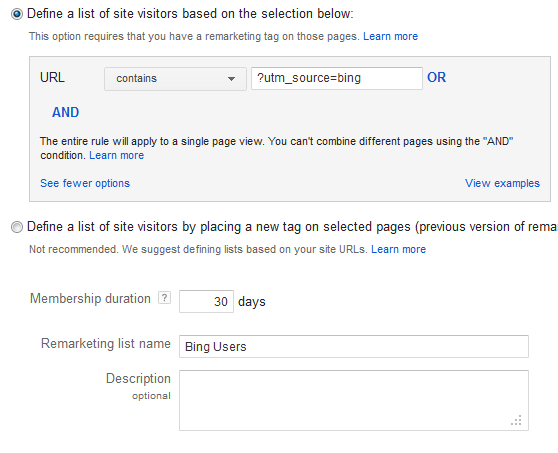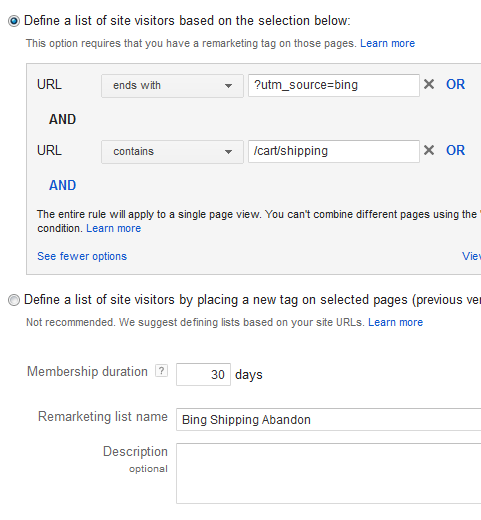Using AdWords’ Recent Remarketing Changes To Improve Your Account
Last week Google made a couple of very important changes to their current remarketing set up. The first was enabling you to manage your remarketing lists within Analytics, which will mean you can start to develop really honed ads and offers to entice your users back. The other, is that you can now place a remarketing code for your entire site, rather than placing specific codes on specific pages. This is great news because it not only makes the act of placing codes easier – no huge emails with multiple codes that need to be implemented being sent to clients or to your in house tech team – but it also means you don’t need to keep adding more codes over time when you change landing pages or want to remarket new products.
So how does this new remarketing methodology work?
First you need to create a code which you will use on every page on your site. This may already have been created for you by Google. To see if you already have a ‘Main List’ from Google, go into your audiences tab within AdWords – found in the shared library on the left hand side.
 If you don’t have a ‘Main List’ click ‘New audience’. Select ‘Remarketing list’ and from there select ‘define a list of site visitors by placing a new tag on selected pages’. Select the green ‘+New tag’ button, and then fill out your remarketing list name as ‘Main List’. I’d recommend setting your duration for 365 days on your main list, as you will be able to be more specific with your new rule based lists at a later date.
Now we should all have a Main list in our audiences! This tag needs to be applied to your entire site to pick up as many users as possible. Your tag should be viewable in the tags/definitions column of your audiences table. Click the blue [Tag] button from your Main list row to open this up.
If you use a content management system (CMS) pasting this code across your site should be pretty straightforward to do – simply paste the code into the footer above the
If you don’t have a ‘Main List’ click ‘New audience’. Select ‘Remarketing list’ and from there select ‘define a list of site visitors by placing a new tag on selected pages’. Select the green ‘+New tag’ button, and then fill out your remarketing list name as ‘Main List’. I’d recommend setting your duration for 365 days on your main list, as you will be able to be more specific with your new rule based lists at a later date.
Now we should all have a Main list in our audiences! This tag needs to be applied to your entire site to pick up as many users as possible. Your tag should be viewable in the tags/definitions column of your audiences table. Click the blue [Tag] button from your Main list row to open this up.
If you use a content management system (CMS) pasting this code across your site should be pretty straightforward to do – simply paste the code into the footer above the
Where to find your audience lists
If you can see the ‘Main list’ in here as shown in the screenshot below, skip the next section. If you don’t have a ‘Main List’ click ‘New audience’. Select ‘Remarketing list’ and from there select ‘define a list of site visitors by placing a new tag on selected pages’. Select the green ‘+New tag’ button, and then fill out your remarketing list name as ‘Main List’. I’d recommend setting your duration for 365 days on your main list, as you will be able to be more specific with your new rule based lists at a later date.
Now we should all have a Main list in our audiences! This tag needs to be applied to your entire site to pick up as many users as possible. Your tag should be viewable in the tags/definitions column of your audiences table. Click the blue [Tag] button from your Main list row to open this up.
If you use a content management system (CMS) pasting this code across your site should be pretty straightforward to do – simply paste the code into the footer above the
If you don’t have a ‘Main List’ click ‘New audience’. Select ‘Remarketing list’ and from there select ‘define a list of site visitors by placing a new tag on selected pages’. Select the green ‘+New tag’ button, and then fill out your remarketing list name as ‘Main List’. I’d recommend setting your duration for 365 days on your main list, as you will be able to be more specific with your new rule based lists at a later date.
Now we should all have a Main list in our audiences! This tag needs to be applied to your entire site to pick up as many users as possible. Your tag should be viewable in the tags/definitions column of your audiences table. Click the blue [Tag] button from your Main list row to open this up.
If you use a content management system (CMS) pasting this code across your site should be pretty straightforward to do – simply paste the code into the footer above the